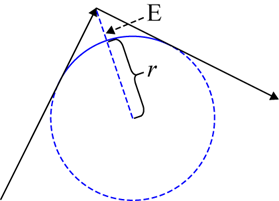Corner Rounding Functions
IMPORTANT: This feature applies to dominant axes only. To configure an axis as dominant, use the AxisType Parameter.
Corner rounding adds an arc between consecutive non-tangent linear moves. See the figure that follows.
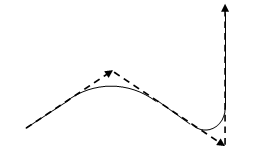
The dotted line shows without corner rounding. The solid line shows with corner rounding.
When you use corner rounding, the controller activates lookahead within the part program to find non-tangent linear moves and inserts arcs at these points. Corner rounding can be used with velocity blending for faster motion around corners.
Configure Corner Rounding
Use the AeroScript corner rounding functions to configure corner rounding. You must do this before you activate corner rounding.
Corner rounding can only be active on two axes per task. If you use corner rounding at the same time as cutter offset compensation or cutter radius compensation, then you must use the same axes for those features. For more information, see Cutter Radius Compensation or Cutter Offset Compensation.
Use the CornerRoundingSetAxes() function to configure axes for corner rounding.
Corner rounding uses a position tolerance value to determine the radius of the arcs that are inserted. The tolerance value is the permitted maximum deviation from the originally programmed path. The figure that follows shows the geometry of how the arc is calculated based on position tolerance.
Corner rounding uses the calculation that follows to determine the radius of the inserted arc.
|
where |
α is the angle between the moves for which an arc is being inserted. |
|
and |
E is the position tolerance value that is provided. |
Before you enable corner rounding , you must use the CornerRoundingSetTolerance() AeroScript function to set the position tolerance of corner rounding.
Configures the tolerance to use for corner rounding.
Arguments
$tolerance The rounding tolerance, in user units.
Configures axes to use for corner rounding.
Arguments
$axes The axes on which corner rounding is done.
Turn Corner Rounding On or Off
When you turn on corner rounding, the controller inserts arcs between non-tangent linear moves on the configured axes and activates lookahead within the part program. For more information, see Lookahead Synchronization.
The CornerRoundingOn() function starts corner rounding.
When you turn off corner rounding, the controller stops inserting arcs between non-tangent linear moves on the configured axes. If lookahead is not activated for other features, the controller will deactivate lookahead within the part program.
The CornerRoundingOff() function stops corner rounding.
Disables corner rounding.
Enables corner rounding.
Radius Shortening Because of Short Moves
If one or both of the non-tangent linear moves are too short for the calculated radius, corner rounding will decrease the radius of the inserted arc. The arc intersects the short move at one half or less of the programmed move length.
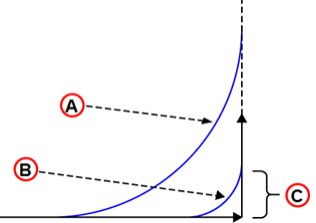
|
Figure Label |
Description |
|---|---|
|
A |
The arc specified by the position tolerance |
|
B |
The arc that is actually inserted |
|
C |
Half the distance of the move |