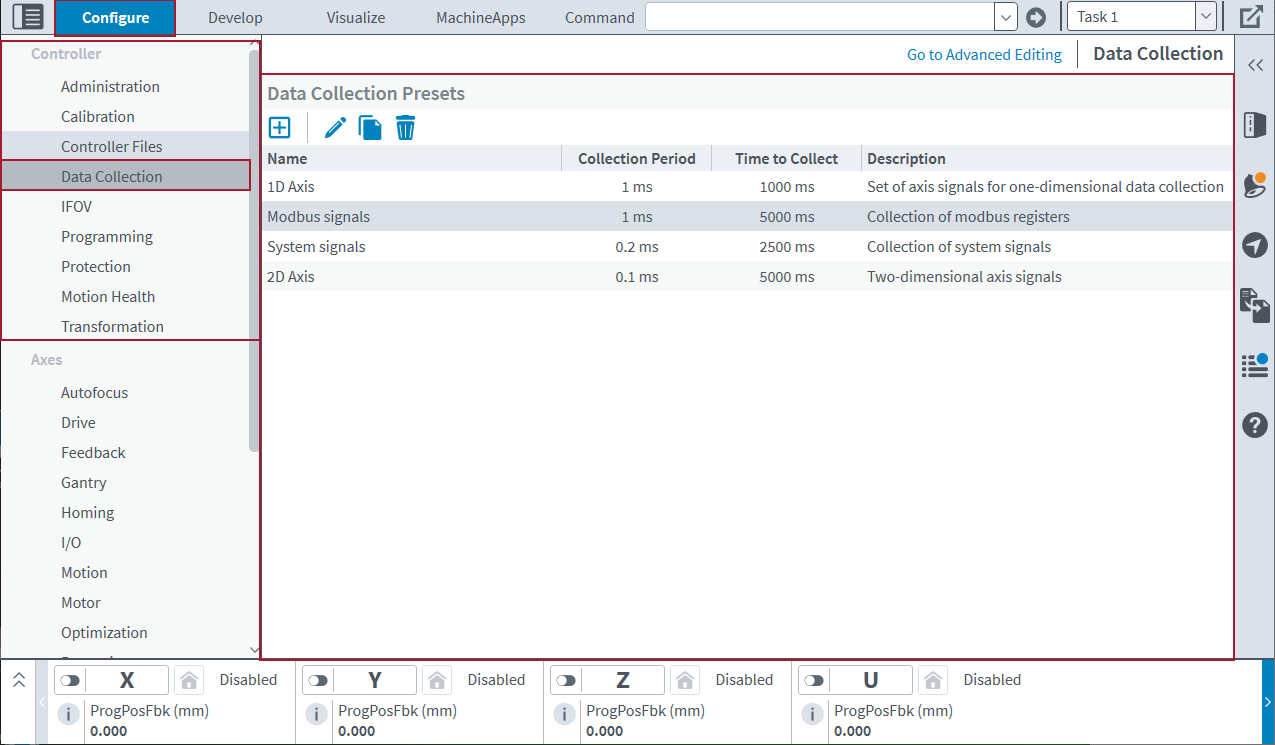Data Collection Topic
Use the Data Collection topic to create, edit, duplicate, and delete data collection presets for 1D and 2D/3D data. A data collection preset is a group of settings that you configure for data collection. It is stored on your controller and prevents you from having to configure settings each time you collect data. This topic and its
IMPORTANT: When you use a helper module to edit parameters automatically, make sure you are in Basic Editing mode. To edit parameters manually, click Go to Advanced Editing on the top right of the Configure workspace.
The Data Collection Presets module contains the buttons that follow.
Table: Data Collection Presets Toolbar
| Name | Type | Description |
|---|---|---|
|
Add New Preset |
Button |
Creates a new preset where you can configure a new group of settings for 1D, 2D, or 3D data. |
|
Edit Preset |
Button |
Make changes to the settings of an existing data collection preset. |
|
Duplicate Preset |
Button |
Make a copy of an existing data collection preset. |
|
Delete Preset |
Button |
Remove an existing data collection preset. This operation is non-recoverable. |
Data Collection Presets
For instructions about how to create a data collection preset, add a preset to your controller, or convert an existing plot file to a preset, see the Working with Data Collection Presets page.
1D Data Collection Presets
Use the Data Collection Presets dialog to configure a group of settings for 1D (one-dimensional) data collection. You can configure presets for data signals that apply to the controller system, axes, tasks, and Industrial Ethernet. For information about the types of configurations you can do for a 1D data collection preset, see the 1D Data Collection page.
2D/3D Data Collection Presets
Use the Data Collection Presets dialog to configure a group of settings for 2D/3D data collection. You can configure presets for data signals that apply to the controller system, axes, tasks, and Industrial Ethernet. For information about the types of configurations you can do for a 2D/3D data collection preset, see the 2D Data Collection and the 3D Data Collection pages.
Advanced Editing
If you must edit the