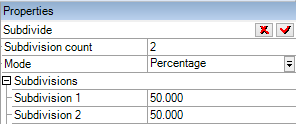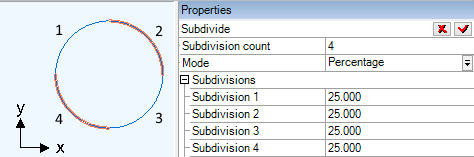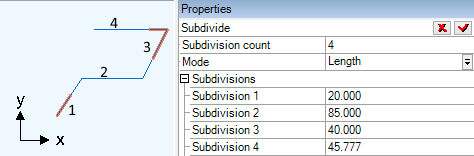- To specify the length of each subdivision as a percentage of the length of the original shape:
- Set the Mode property to Percentage.
- Specify the length of each subdivision as a percentage of the length of the original shape. The sum of the lengths of all subdivisions must be equal to 100.
- To specify the precise length of each subdivision:
- Set the Mode property to Length.
- Specify the precise length of each subdivision. The sum of the lengths of all subdivisions must be equal to the length of the original shape.
- Press Enter.
- Right-click anywhere on the canvas and select Finish.
- In the Properties pane, click the Finish button
 .
.
- Press Esc.
- Right-click anywhere on the canvas and select Abort.
- In the Properties pane, click the Abort button
 .
.