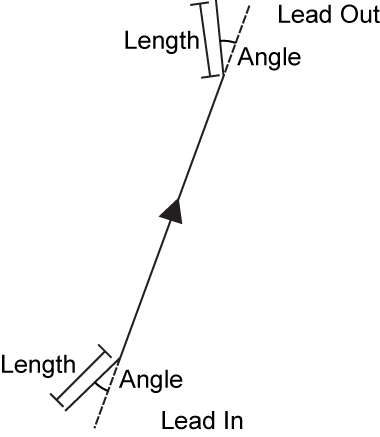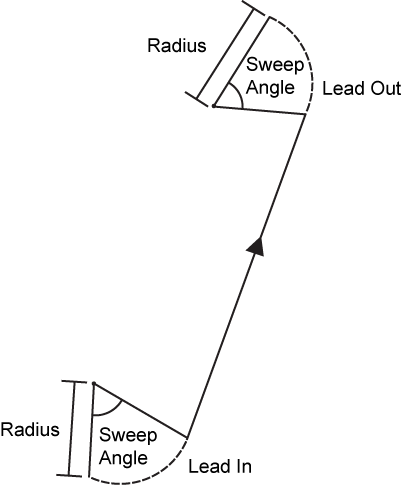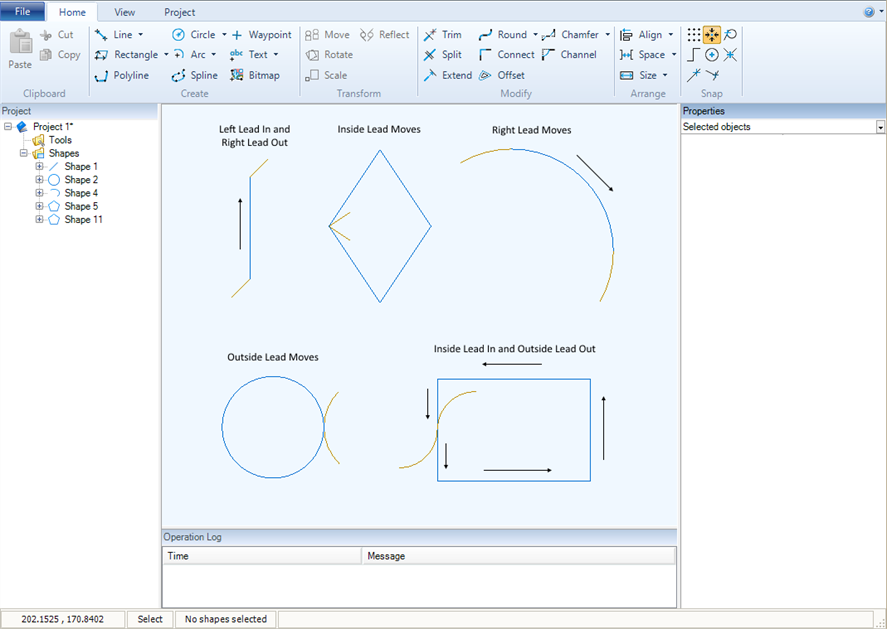Lead Moves
Lead moves can prevent speed variation at the start and end of a shape. They can also add overlap to the cutting process to make sure that start and end cuts occur in the waste material. Lead moves occur immediately before the start of a shape or immediately after the end of a shape. For text shapes and hatches, lead moves occur immediately before the start or immediately after the end of each shape that is part of the text or the hatch.
- Lead in moves occur before the shape is traversed and end their motion at the start point of the shape. Typically, the tool that is assigned to the shape is turned on before the lead in move is traversed. Some tools let you specify that the tool stays off during the lead in move.
- Lead out moves occur after the shape is traversed and start their motion at the end point of the shape. Typically, the tool that is assigned to the shape is turned off after the lead out move is traversed. Some tools let you specify that the tool is turned off before the lead out move.
Types of Lead Moves
A lead move can be a line or it can be a circular arc.
| Property | Lead In Moves | Lead Out Moves |
|---|---|---|
|
Specify the angle at which the lead in move moves to the start of the shape. |
Specify the angle at which the lead out move moves from the end of the shape. |
|
|
Specify the length of the lead in move in user units. |
Specify the length of the lead out move in user units. |
| Property | Lead In Moves | Lead Out Moves |
|---|---|---|
|
Specify the full angle that the lead move sweeps through before it moves to the start of the shape. |
Specify the full angle that the lead move sweeps through after it moves to the end of the shape. |
|
|
Specify the radius of the arc motion in user units. |
Specify the radius of the arc motion in user units. |
NOTE: For text shapes, lead moves are applied to each shape that is part of the text.
Lead Move Directions
All lead moves have a direction. For some types of shapes, the lead moves have a Left or Right direction. For other types, the lead moves have an Inside or Outside direction.
Table: Lead Move Directions
| Direction | Lead In Moves | Lead Out Moves |
|---|---|---|
|
Left |
The lead in move moves from the Left toward the start of the open shape. |
From the end point of the open shape, the lead out move moves toward the Left. |
|
Right |
The lead in move moves from the Right toward the start of the open shape. |
From the end point of the open shape, the lead out move moves toward the Right. |
|
Inside |
The lead in move moves from the Inside of the shape toward the start of the closed shape. Because of the geometry of the shape and other properties of the lead move, the move might not be fully inside the shape. |
From the end point of the closed shape, the lead out move moves toward the Inside of the shape. Because of the geometry of the shape and other properties of the lead move, the move might not be fully inside the shape. |
|
Outside |
The lead in move moves from the Outside of the shape toward the start of the closed shape. Because of the geometry of the shape and other properties of the lead move, the move might not be fully outside the shape. |
From the end point of the closed shape, the lead out move moves toward the Outside of the shape. Because of the geometry of the shape and other properties of the lead move, the move might not be fully outside the shape. |
Table: Lead Move Directions by Shape Type
NOTE: Centerline Text always uses Left or Right and Inside or Outside directions for lead moves. The Left or Right direction has an effect on the open shapes that are part of the Centerline Text. The Inside or Outside direction has an effect on the closed shapes that are part of the Centerline Text.