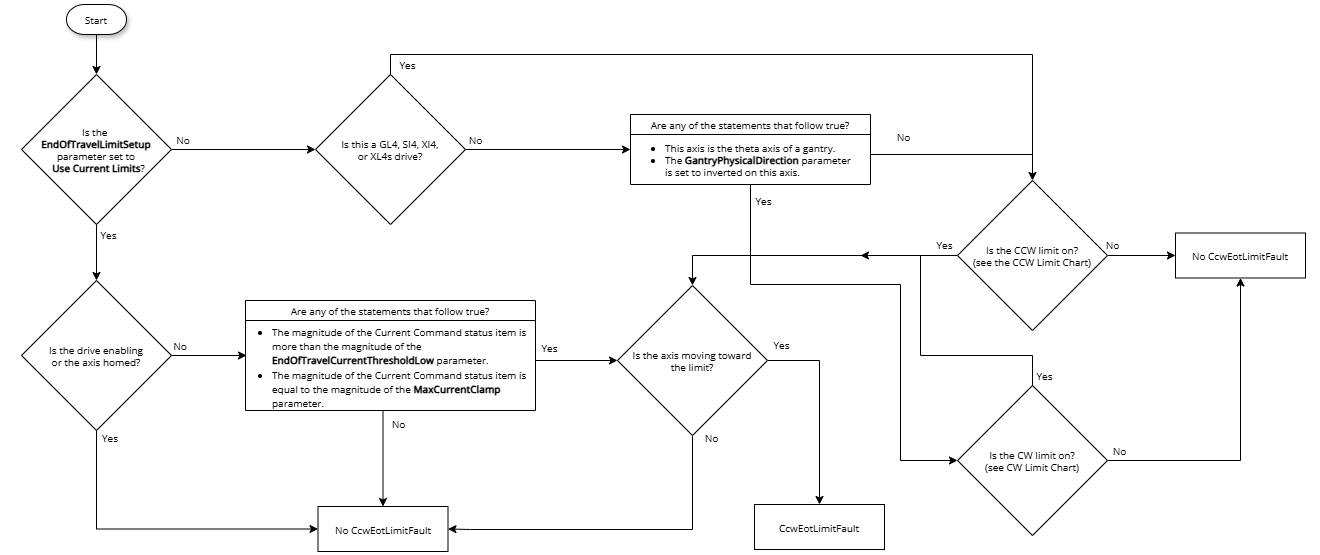Counterclockwise (CCW) End-of-Travel Limit Fault
HARDWARE: This fault can occur with all drives except for the GI4.
A CcwEndOfTravelLimitFault occurs when the axis gets to the
The CcwEndOfTravelLimitFault can occur on an enabled axis. The error can only occur when the
Use the table that follows to help find the cause and solution of the CcwEndOfTravelLimitFault. The table does not include all of the causes of this fault, just the ones that occur most frequently.
Table: CcwEndOfTravelLimitFault Causes and Solutions
|
Cause |
Examine Your System |
Solution |
|---|---|---|
|
The polarity setting of the |
Make sure that the CCW limit activates in the Automation1 Status Utility when you move to the CCW limit. |
Make sure that the Negative/CCW End-of-Travel Switch Polarity setting of EndOfTravelLimitSetup Parameter is set correctly. |
|
The CW and CCW switches are swapped. |
Refer to your system documentation. |
Make sure that the End-Of-Travel Switch Swap setting of EndOfTravelLimitSetup Parameter is set correctly. |
|
|
Refer to your system documentation. |
Make sure that the wiring between the limit and the drive is correct. |
|
The current-based limits are set incorrectly. |
Refer to your system documentation. |
Make sure that the Current-Based Limits setting of EndOfTravelLimitSetup Parameter is set correctly for your system. |
|
The opto-isolated limits, if applicable, are configured incorrectly. |
Refer to your system documentation. |
Make sure that the Opto-Isolated Limits setting of the EndOfTravelLimitSetup Parameter is set correctly for your system. |
Use the charts in the drop-down that follows to help you find the cause of the fault.
Use the chart that follows to help you find out if you have a CcwEndOfTravelLimitFault.