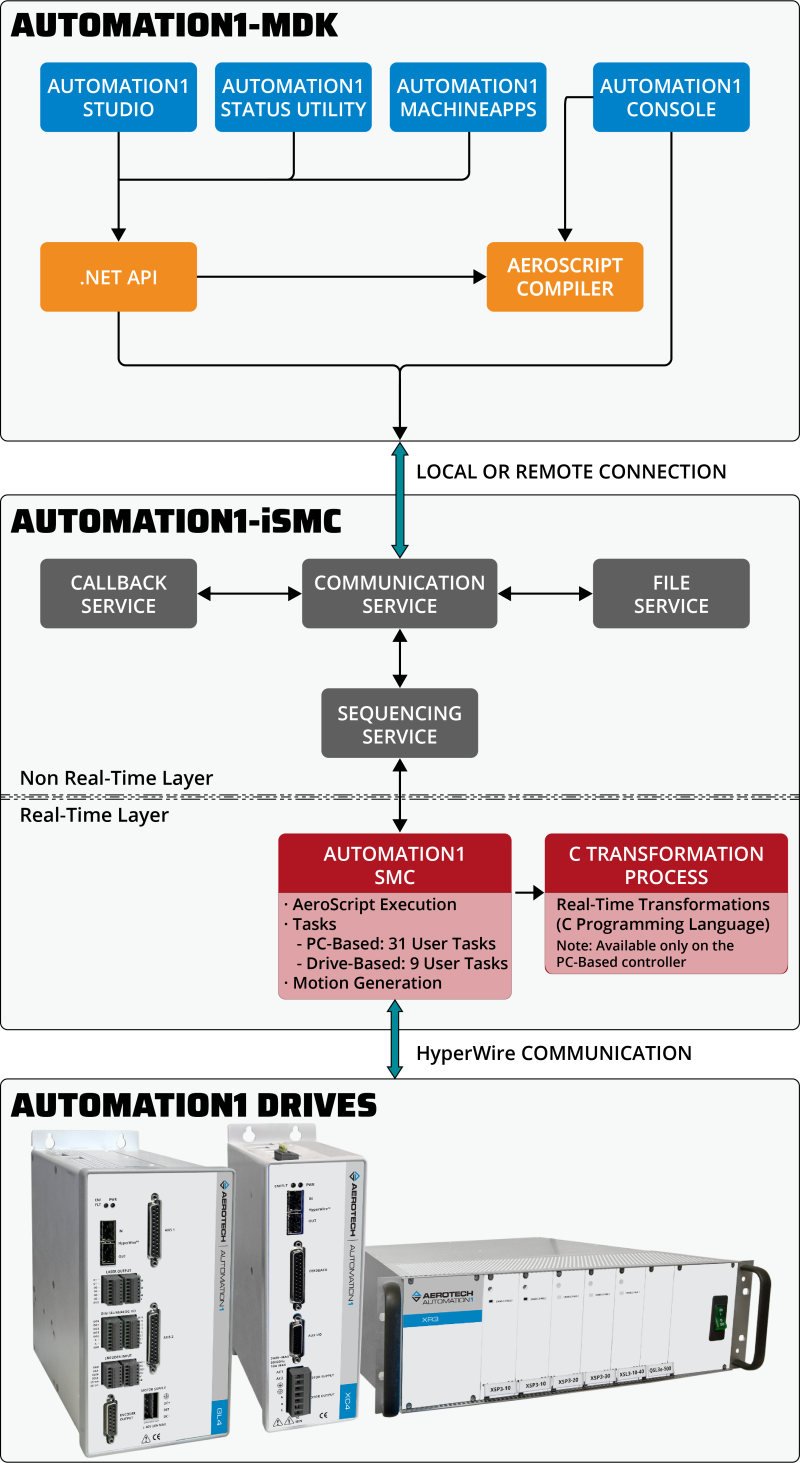Platform Architecture
The Automation1 controller software has two parts, Automation1-MDK and Automation1-iSMC.
Automation1-MDK
You can install Automation1-MDK (the Automation1 Machine & Motion Development Kit) on any Windows 10 or Windows 11 PC and configure it to communicate with the Automation1 controller. You can configure Automation1-MDK to connect to an Automation1 controller that is on the same PC (local) or to connect to an Automation1 controller on a remote PC. You can also work without a controller. For example, you can edit the configuration in a Machine Controller Definition (MCD) file. Then after you connect to an Automation1 controller, you can upload that MCD file to the controller.
The Automation1-MDK installation includes the applications and APIs that follow:
- Automation1 Studio
- Automation1 MachineApps
- Automation1 Status Utility
- Automation1 Console
- All of the Automation1 APIs
Automation1-iSMC
You can use the Automation1 Intelligent Software-Based Machine Controller (iSMC) with a Windows PC or with a drive-based controller, such as the iXC4.
If you use a PC-based controller, you can install Automation1-iSMC on a Windows 10 PC or Windows 11 PC that is validated to have real-time performance. The Automation1-iSMC installer installs the kernel-level functionality for the Automation1 motion controller. Automation1-iSMC uses the TCP/UDP ports 12200 and 12205 to communicate with Automation1-MDK. See Install the Software for more information.
If you use a drive-based controller (such as the iXC4), the Automation1-iSMC is installed at the factory. You can use the Automation1-MDK to update the Automation1-iSMC software on your drive-based controller. See Automation1 Studio for more information.
The Automation1-iSMC installation includes the modules that follow:
Non Real-Time Layer
- Communication Service
- Callback Service
- File Service
- Sequencing Service
Real-Time layer
- Automation1 SMC
- Automation1 C Transformation Process
Windows applications and APIs are not supplied with Automation1-iSMC. You must install Automation1-MDK to get access to Windows-level applications and APIs that are necessary to use the controller.