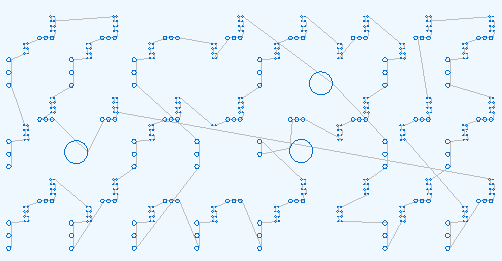
When you optimize your drawing, you can change the order of execution of shapes to decrease the travel distance of your tool. You can use standard sorting or you can use grid based sorting. If you do not select the Sort Shapes option, the order of execution does not change.
Standard sorting uses the nearest-neighbor algorithm. During execution, the next shape is always the shape in the drawing that is closest to the current shape. Standard sorting can produce paths that drift and cause backtracking.
Grid based sorting divides the drawing into a uniform grid of cells. The cells are sorted by the direction and pattern that you specify. Then the shapes in each cell are sorted with standard sorting. Grid based sorting prevents drifting. If you use Infinite Field of View on Aerotech motion control systems, use grid based sorting to decrease movement on the servo stages.
After you select Use grid based sorting in the Optimization Options dialog box, you can specify these options.
Defines the size of each cell of the uniform grid. The width and height of the cell can be different. If you use Infinite Field of View on the Aerotech motion control systems, use the field of view of the galvo mirrors.
Defines the direction that the grid will be sorted, horizontally or vertically. If you set the direction to Automatic, then CADFusion uses the direction that has the minimum number of direction changes.
Defines how the cells of the uniform grid are sorted.

|
Unidirection sorting starts with the cell on the left edge and moves toward the right edge. |

|
If all cells of the grid contain shapes, the result is a serpentine pattern. |

|
If some cells of the grid are empty, then sorting continues with the closest side that contains shapes in the next column or row. |

|
For the spiral pattern, the value that you specify for Direction defines only the starting direction of the pattern. |