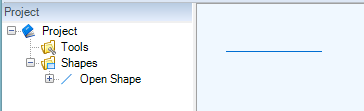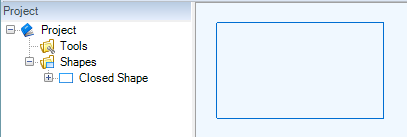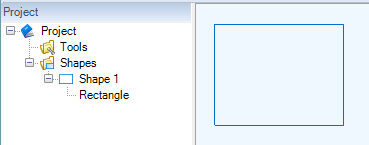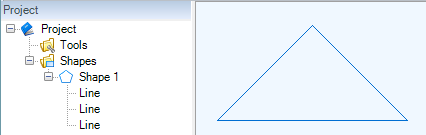Shapes and Entities
You can add and edit shapes and entities in a new project that you create in CADFusion or in a project that you create when you import a DXF or DWG file.
Shapes
When you add shapes, they show in the Project pane under the root Shapes node.
Text Shapes, Bitmaps, and Hatches have different properties and settings than other types of shapes. When you add text, bitmaps, or hatches, the shapes show in the Project pane under the root Shapes node with the other shapes that you add. When you add a bitmap to your project, you must configure the bitmap and assign a tool to it.
A shape can be open or closed.
- An open shape has a clear start and end point. For example, a single line is an open shape.
- A closed shape has an end point that touches the start point. For example, a rectangle is a closed shape. Three connected lines that make a triangle is also a closed shape.
Two shapes are connected when the start or end point of one shape is within a maximum separation distance of the start or end point of another shape. CADFusion uses a maximum separation distance of 0.001.
Entities
In CADFusion, entities are parts of shapes that define the geometry of a shape. To show the entities of the shape, click the Expand button ![]() adjacent to the shape in the Project pane.
adjacent to the shape in the Project pane.
Typically, a shape has one entity that matches the type of shape. For example, when you create a rectangle, the shape has one Rectangle entity that defines the geometry of the shape.
Combined shapes have more than one entity. For example, a combined shape with three connected lines that make a triangle has three Line entities that define the geometry of the shape.