Catalog Manager
The Catalog Manager includes the Tool Catalog and the Hatch Style Catalog. In the Catalog Manager, you can do these operations:
- Add new tools and hatch styles
- Edit existing tools and hatch styles
- Import tools and hatch styles
- Export tools and hatch styles
To open the Catalog Manager, select the Catalog tab. Then click the Catalog Manager button ![]() . The Catalog Manager dialog box comes into view.
. The Catalog Manager dialog box comes into view.
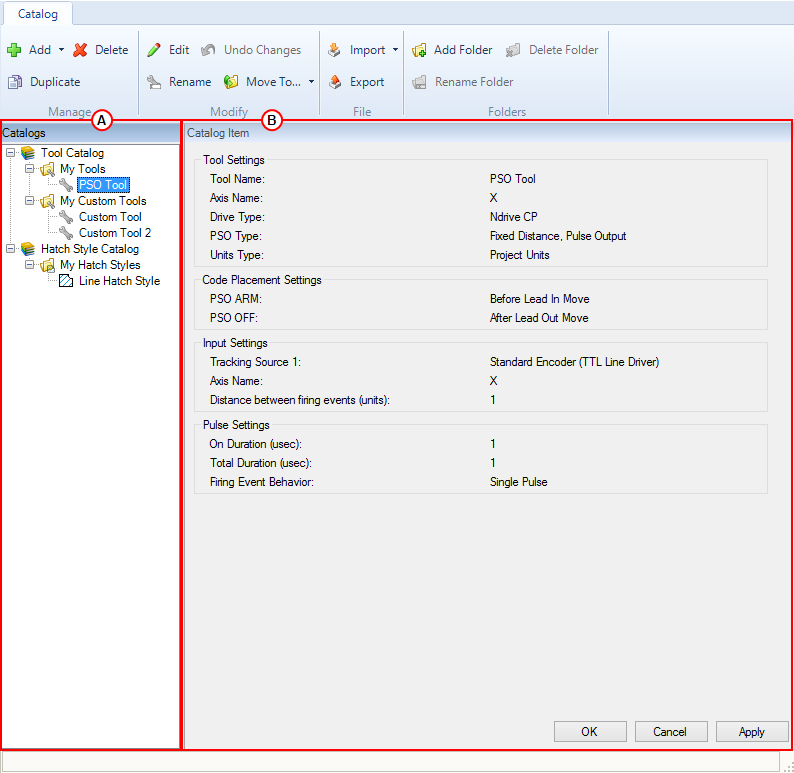
| Figure Label | Description |
|---|---|
|
|
The Catalogs pane shows all the tools and hatch styles that you add to your catalog. If you have a project open, this pane also shows all the tools and hatch styles for that project. |
|
|
The Catalog Item pane shows information about the item that you select in the Catalogs pane. |

