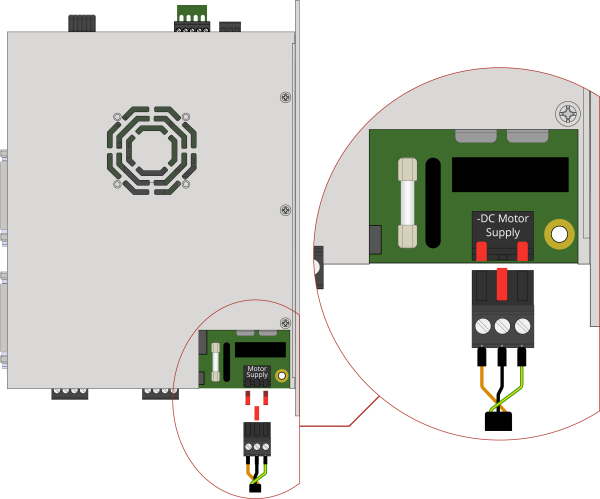Motor Supply Keying
If you have a combination of Aerotech drives with AC and DC motor supplies that use the same connector, Aerotech recommends that you key the Motor Supply Connectors and mating cable connectors. You must use keys on both the drive and any mating cable connectors in order for the keys to be effective.
IMPORTANT: If you insert a key with the cover on, you will accidentally break off the points adjacent to the point you are trying to use as a key. It would be easier to insert the key if you take the two points adjacent to the one you are trying to insert off the key star (refer to Key Star Tool).
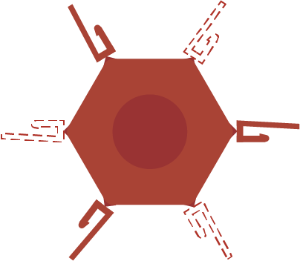
Table 2-7: Key Part Numbers
| Location | Part Number |
|---|---|
| Cable Side |
Aerotech P/N: EIK00501 Phoenix P/N: 1734634 |
| Drive Side |
Aerotech P/N: EIK00500 Phoenix P/N: 1734401 |
Table 2-8: Recommended Keying for AC Motor Supplies (Drive Connector)
| Pin | Action |
|---|---|
| AC1 | Do not key |
| AC2 |
Key |

|
Do not key |
Table 2-9: Recommended Keying for AC Motor Supplies (AC Supply Cables)
| Pin | Action |
|---|---|
| AC1 | Key |
| AC2 |
Do not key |

|
Key |
Figure 2-5: Recommended Keying for AC Motor Supplies
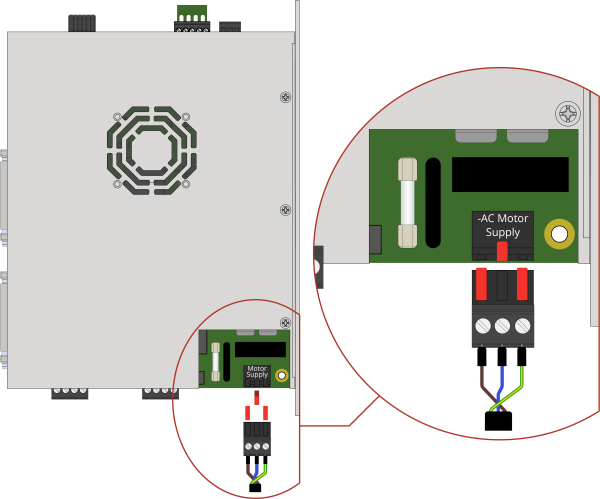
Table 2-10: Recommended Keying for DC Motor Supplies (Drive Connector)
| Pin | Action |
|---|---|
| DC+ | Key |
| 0V |
Do not key |

|
Key |
Table 2-11: Recommended Keying for DC Motor Supplies (DC Supply Cables)
| Pin | Action |
|---|---|
| DC+ | Do not key |
| 0V |
Key |

|
Do not key |
Figure 2-6: Recommended Keying for DC Motor Supplies