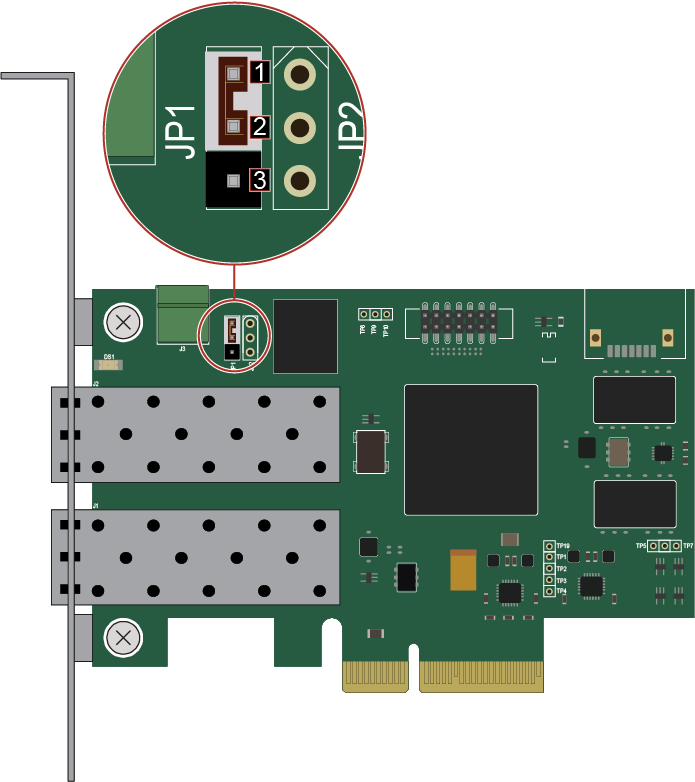Jumper Position on the HyperWire Card
IMPORTANT: This topic applies to PC-based controllers only.
The HyperWire card stores two firmware images. The position of the jumper determines which firmware image the card uses.
-
The Default image is updated each time you load firmware. Use the default image.
-
The Golden image is the image of the original firmware that was installed at the factory. The golden image cannot be changed and is never updated.
DANGER: The jumper on the HyperWire card should be in the default position. Do not change the position of the jumper unless Aerotech gives you instruction to do so.
Table: Jumper Positions
| Image | Position | Description |
|---|---|---|
|
Default |
1-2 |
Firmware updates overwrite this image. |
|
Golden (original) |
2-3 |
Use this image to reload the default image. |
Why Aerotech Would Tell You to Change the Jumper Position
Errors that occur during firmware loading can corrupt the firmware image and cause the card to lose communication with the PC. If that occurs, you can move the jumper to the non-default position and load the firmware again. If the firmware loading process completes correctly, the golden image of firmware is loaded, and communication with the PC is repaired. Then, you can move the jumper back to the default position and try again to load the new version of firmware.
Remember to Move the Jumper Back to Default
If you load new firmware but the firmware version does not change, examine the jumper position. If the jumper is in the non-default position, then the card uses the golden image and the version does not change. The firmware loading process shows that it is successful, but the card is using the factory-original image, not the updated firmware image that you want. Move the jumper back to the default position and try again to load the new version of firmware.